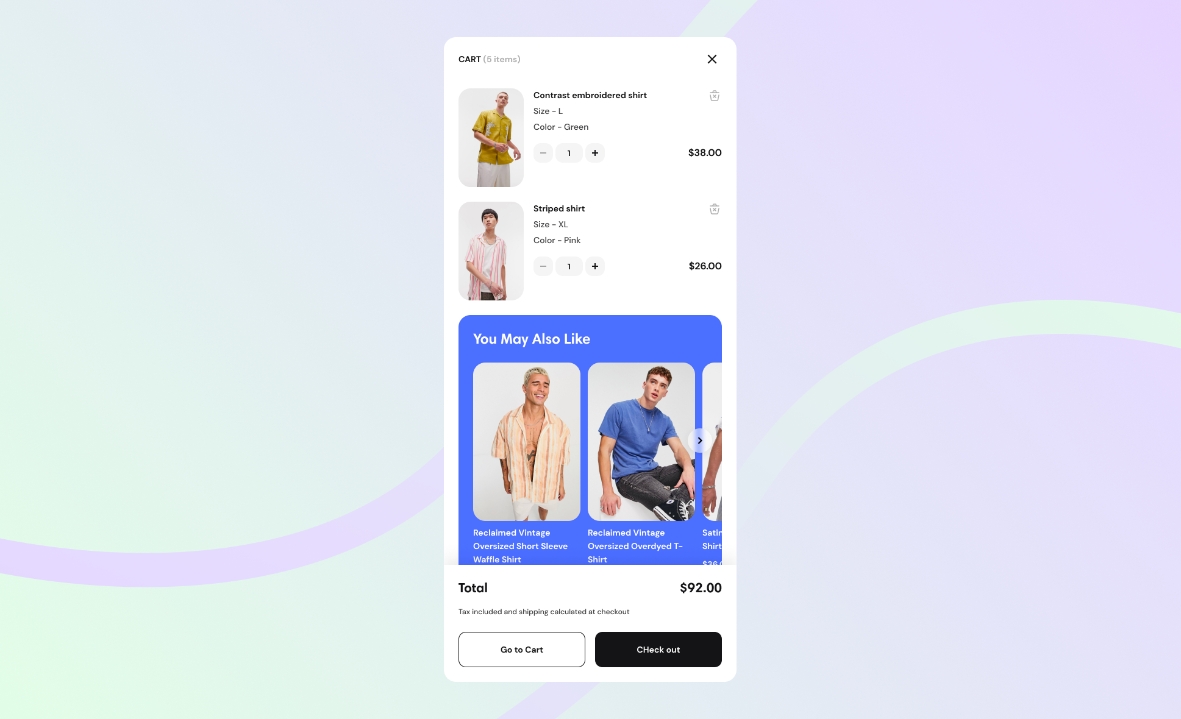In-cart related products
Use this block to show the carousel of recommendations related to the products already in the cart. You can manually assign products for this section or rely on the Shopify Search & Discovery app. Learn more about related products in Shopify.
GENERAL
Hide for empty cart
Select to hide the block when the cart is empty.
Color scheme
Choose a separate color scheme for the block.
Color background
Select to apply the background color to the whole block.
Layout
Choose the product list appearance.
Grid with vertical cards | a static view with multiple rows and a vertical card style |
Grid with horizontal cards | a static view with multiple rows and a horizontal card style |
Carousel with vertical cards | a scrollable view with one row, navigation arrows, and a vertical card style |
Carousel with horizontal cards | a scrollable view with one row, navigation arrows, and a horizontal card style |
Image ratio
Choose the view and orientation of product media within cards. Note that with the ‘Inherited’ image ratio, product cards take the media ratio of the parent section that the block belongs to.
RECOMMENDATIONS
Heading
Fill in the heading to introduce the related products.
Heading size
Choose the font size for the heading.
Heading alignment
Choose the heading alignment over the list of products.
Show recommendations
Choose the products to show in the carousel.
App-based | dynamic recommendations managed by Shopify Search & Discovery app |
Manually-selected | featured products or a featured collection that you choose manually |
Collection
Select a collection from the list of your collections on the setting panel. Note that if you already selected products, the collection will not appear.
Products
Select the products from the list of your products on the setting panel. Note that products have priority over a collection.
Maximum products to show
Adjust the maximum number of products to show in the block. Note that the limit of up to 50 products is for manually-selected recommendations, for app-based the limit is only up to 10.
Last updated