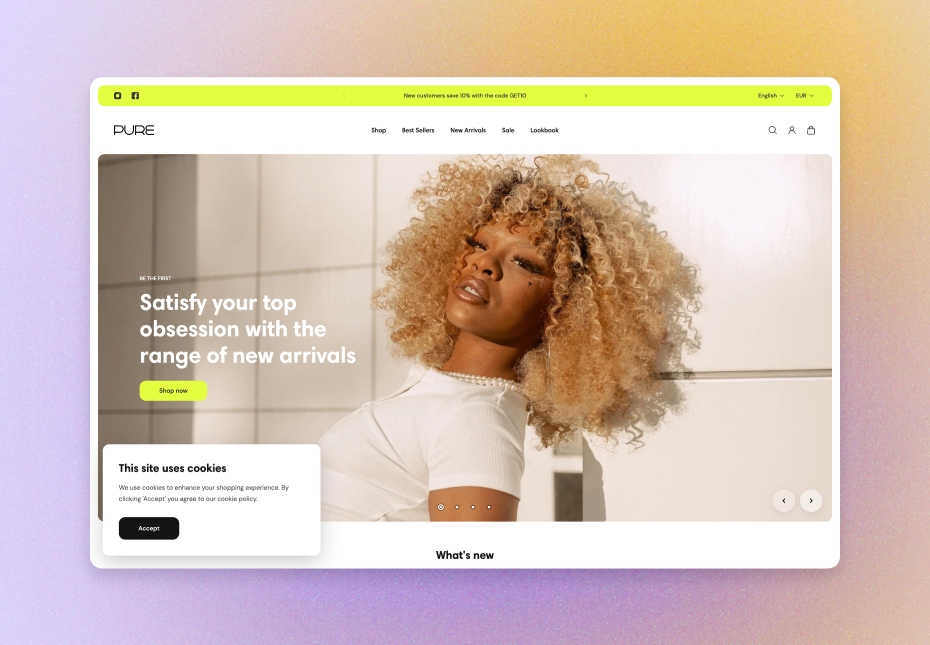Cookie banner
Use this popup to notify customers that you use cookies and get consent for tracking data collection.
Note that to use the theme’s cookie banner instead of Shopify’s built-in one, you need to set it up in the customer privacy settings of your Shopify admin. Select ‘More actions’ > ‘Use custom cookie banner’.
GENERAL
Color scheme
Choose a separate color scheme for the popup.
Desktop position
Choose the popup position on desktop.
Vertical spacing
Adjust the spacing between the popup and the screen border, either top or bottom, depending on the popup position.
Horizontal spacing
Adjust the spacing between the popup and the screen border, either left or right, depending on the popup position.
Desktop content width
Adjust the content width within the popup.
CONTENT
Heading
Fill in the heading to state the purpose of the popup.
Body
Fill in the body with your terms of use for cookies.
Heading size
Choose the font size for the content heading.
Body size
Choose the font size for the content body. Note that the option applies only to the 'Paragraph' body text formatting.
Content alignment
Choose the content alignment within the popup.
BUTTONS
Accept button label
Fill in the button name to state what happens when the customer selects it. Without a name, the button disappears.
Accept button style
Choose the style of the button.
Solid | the button filled with color |
Outline | the button with only its borders colored |
Text | the label with an arrow icon |
Decline button label
Fill in the button name to state what happens when the customer selects it. Without a name, the button disappears.
Decline button style
Choose the style of the button.
Solid | the button filled with color |
Outline | the button with only its borders colored |
Text | the label with an arrow icon |
Last updated