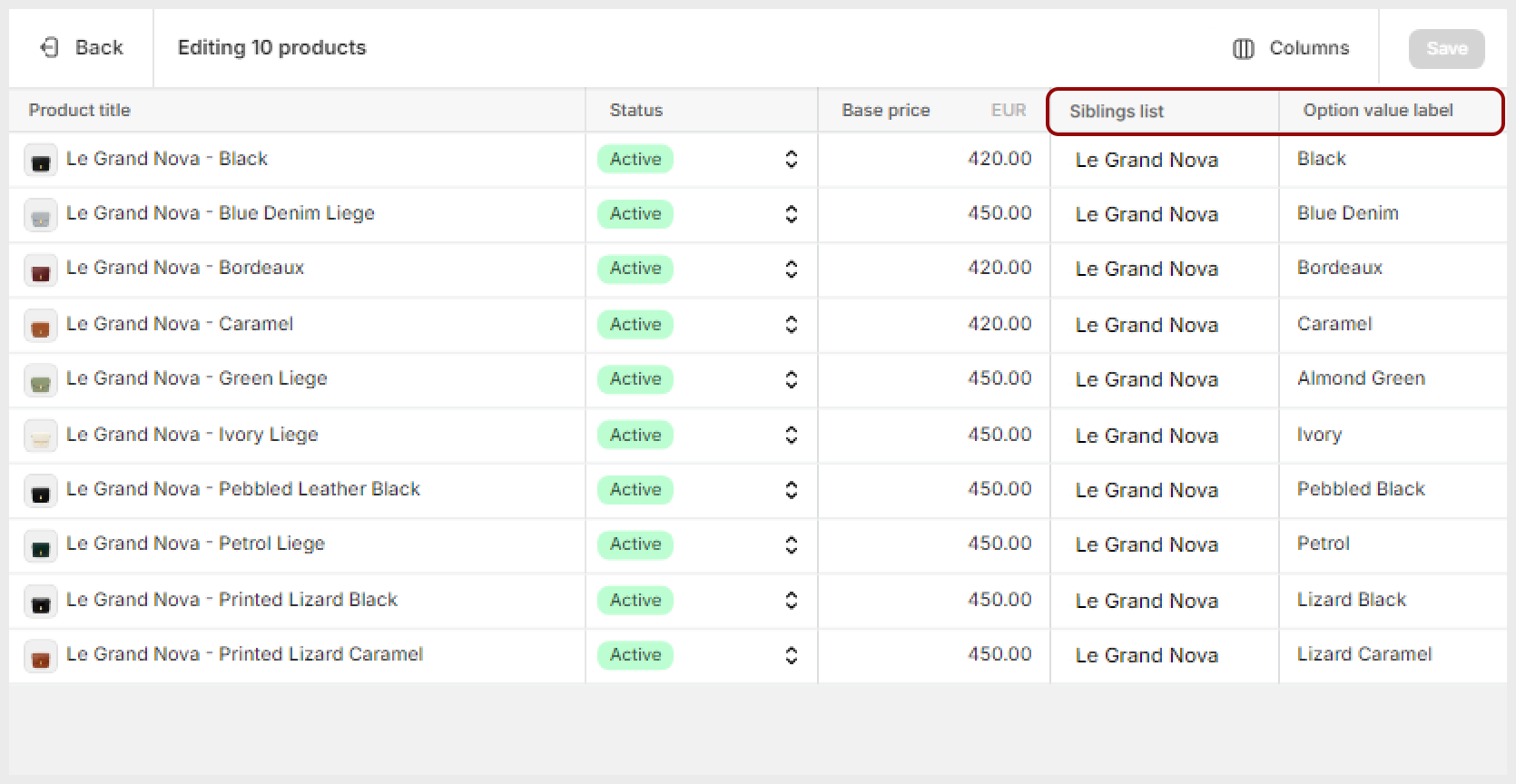Step 5: Add values to metafields
Now that we've created metafields, we can add values to each of our sibling products. You can add them one by one, by opening each product details page, but we recommend using the bulk editor.
To add metafield values to the products in bulk, follow the steps below:
In your Shopify admin, go to Products.
Select all the sibling products you want to add metafield values to.
Select Bulk edit.
Select Columns in the top right to choose which product attributes to show.
In the dropdown list, scroll down to “Metafields” and select the 2 metafields created in step 4, for example, "
Siblings list" and "Option value label".Hit the empty space in the "
Siblings list" column, then hit Select entry. For each product, choose the corresponding entry from the list of entries, created in step 3.Hit the empty space in the "
Option value label" column, and type in the option value each product stands for, for example, “Green”, or “Black”.Save the changes.
Last updated