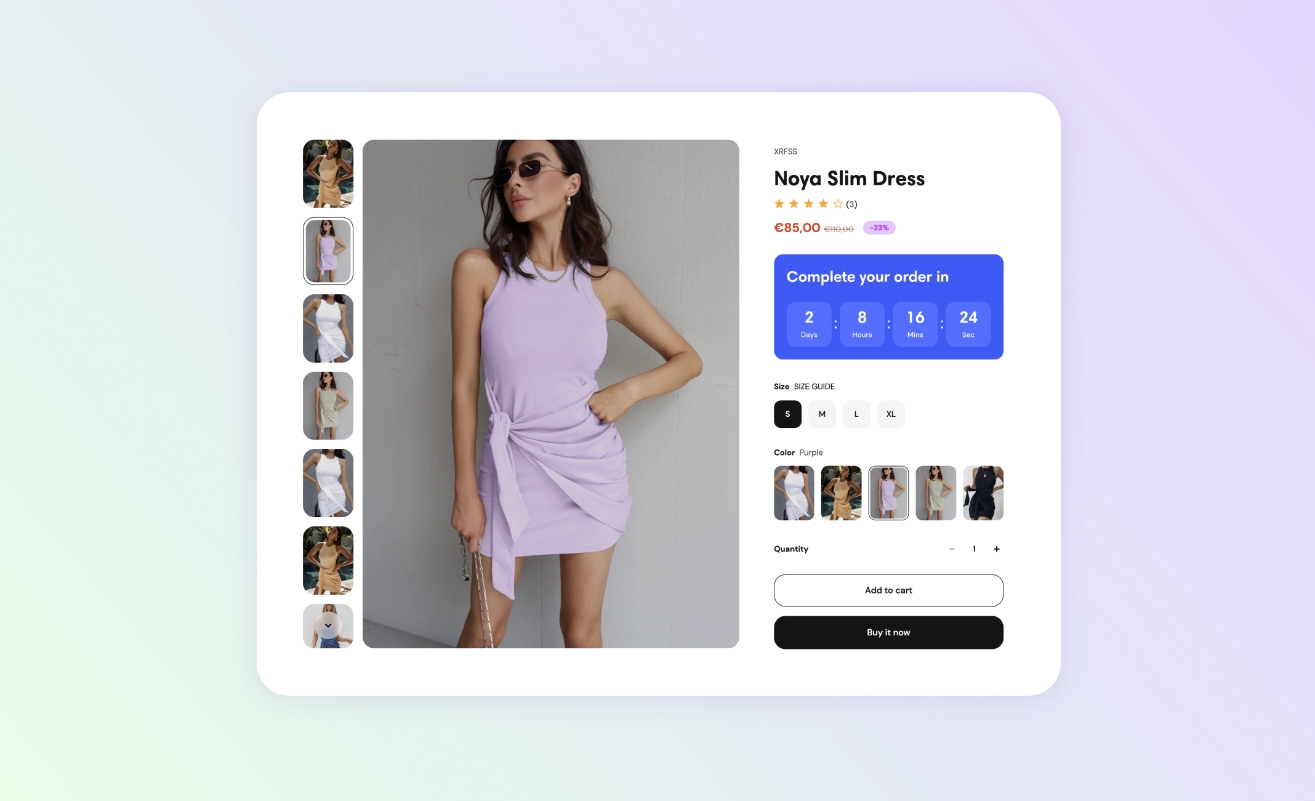Countdown timer
Use this block to add a timer to the product and create urgency around a special offer. You can adjust the timer view and choose its mode.
GENERAL
Color scheme
Choose a separate color scheme for the block.
Color background
Select to apply the background color to the whole block, not only the timer.
Show in quick view
Select to add the block to the ‘Quick view’ modal window.
Heading
Fill in the heading to state what you want to convey.
Heading size
Choose the font size for the content heading.
Body
Fill in the body with the information you want to convey.
Body size
Choose the font size for the content body.
Content alignment
Choose the text content alignment over the timer.
Background
Choose whether and how to show the background of the time units.
Background style
Choose the style of background for the time units to make them more visible.
Solid | shows a square filled with contrasting color |
Outline | shows a square with only its borders colored |
Show colon separators
Select to show colons between the time units.
Capitalize time unit labels
Select to show time unit labels - days, hours, minutes, and seconds - in all capitals.
Timer size
Adjust the size of time units.
Timer mode
Choose the countdown mode for the timer.
Fixed date | shows the same time left for all store visitors |
Evergreen | shows the amount of time a particular visitor has to get the offer |
FIXED DATE
Adjust the end date for the fixed date timer mode.
Year
Choose the year counted down to.
Month
Choose the month counted down to.
Day
Choose the day counted down to.
Hour
Choose the hour counted down to.
Minute
Choose the minute counted down to.
Hide timer when it ends
Select to hide all the time units when the time runs out.
EVERGREEN
Adjust the amount of time for the evergreen timer mode.
Time units
Choose in which units to measure the remaining time.
Value
Choose how many minutes, hours, or days a visitor has to get the offer.
When timer ends
Choose whether or when to restart the timer.
Last updated