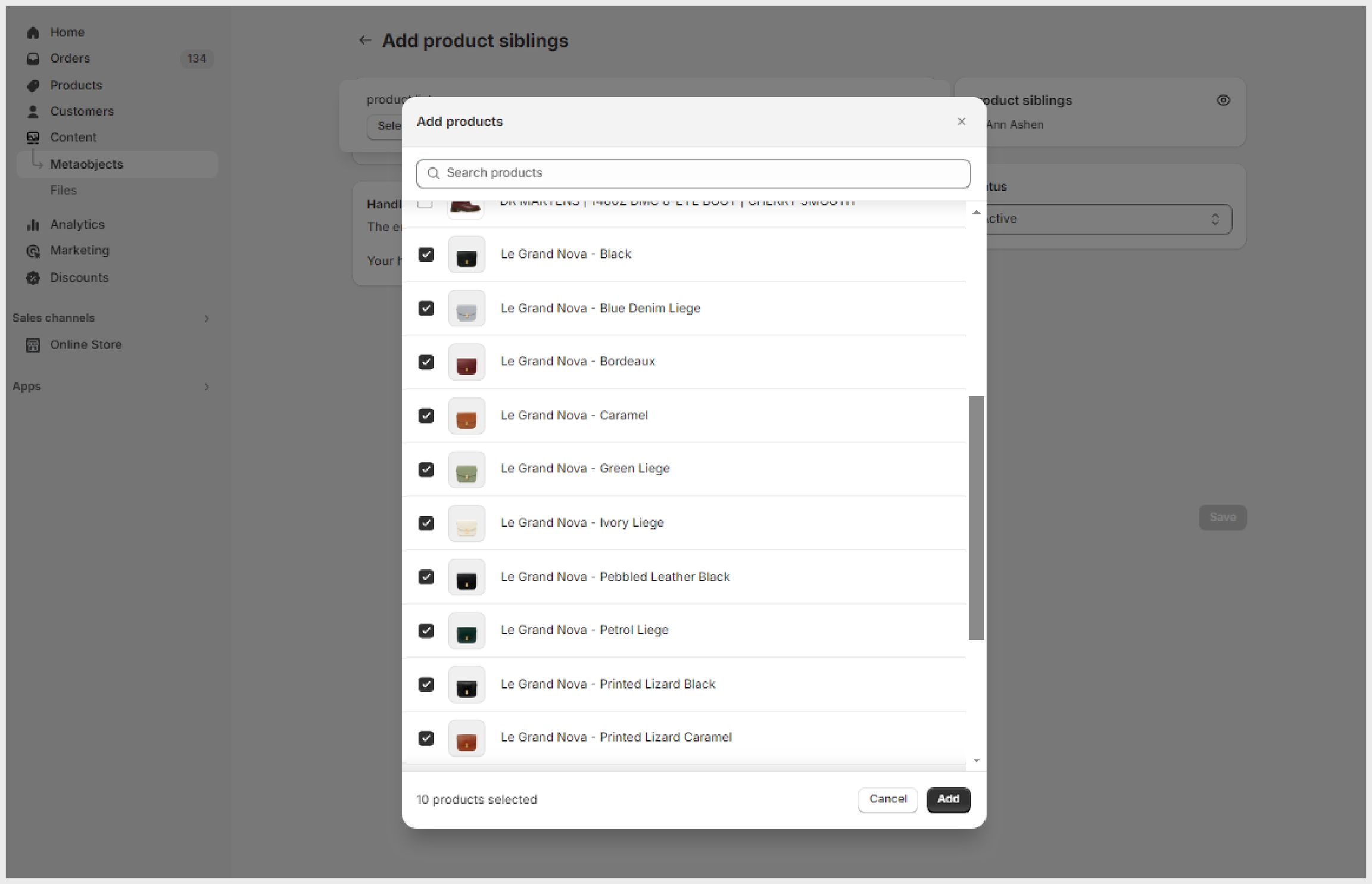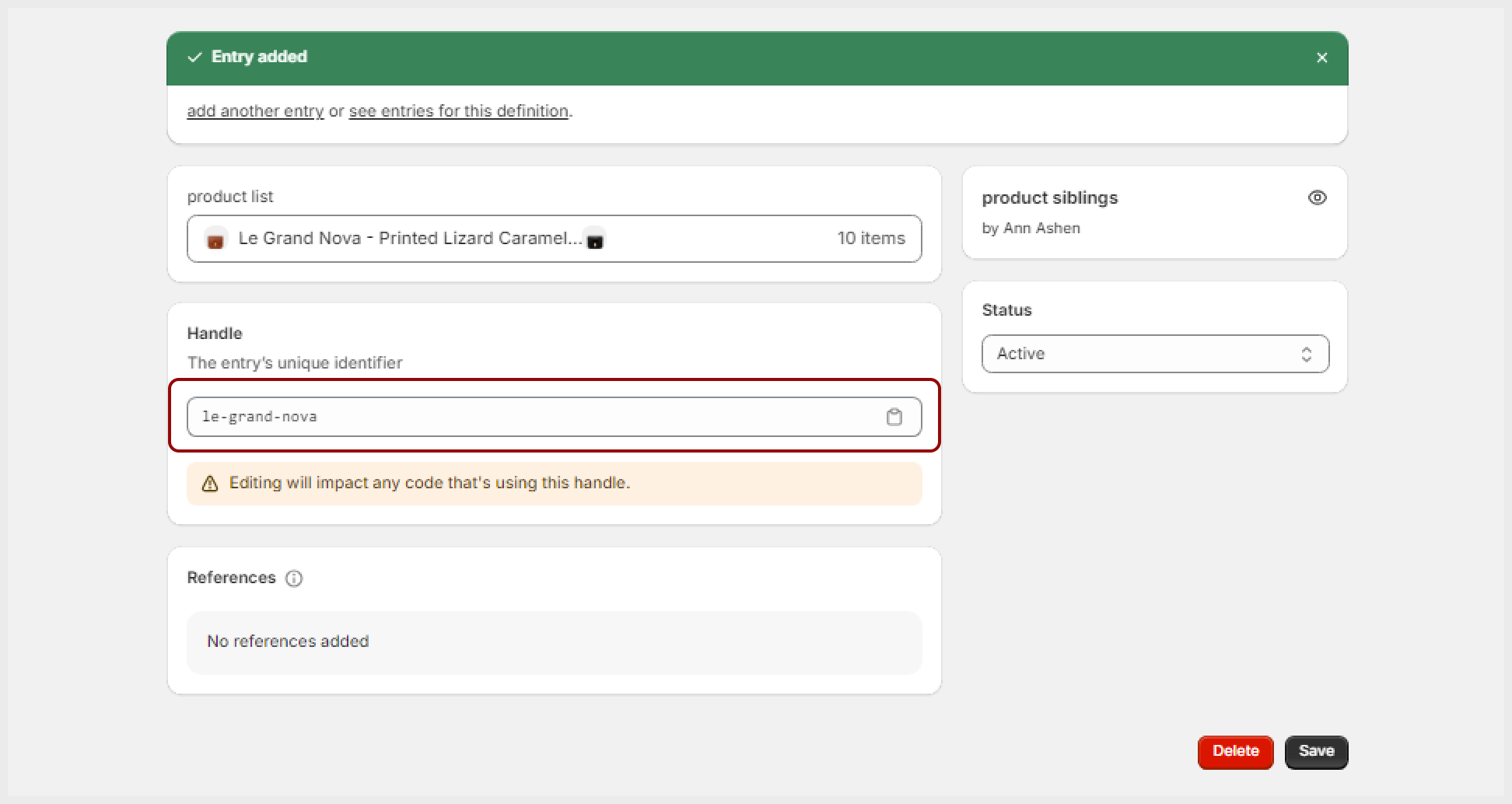Step 3: Add metaobject entries
To add metaobject entries that arrange each group of product siblings into a list, follow the steps below:
In your Shopify admin, go to Content > Metaobjects.
Select the metaobject created in step 2, for example, "
Product siblings".Select Add entry.
In the new window, select the top field (in our example, it is named "
Product list") and hit Select products.In the product list, check all the products that form one group of siblings and hit Add.
Optional: re-order products the way you want by dragging them up and down in the list of products.
Save the new entry.
When creating the entry, Shopify generates a random handle to identify the entry name. Select Edit next to “Handle” and change it to better identify the entry name. We recommend using the product’s name, as shown in the screenshot below.
Save the changes to the handle.
Repeat these steps for all groups of product siblings in your store.
Last updated