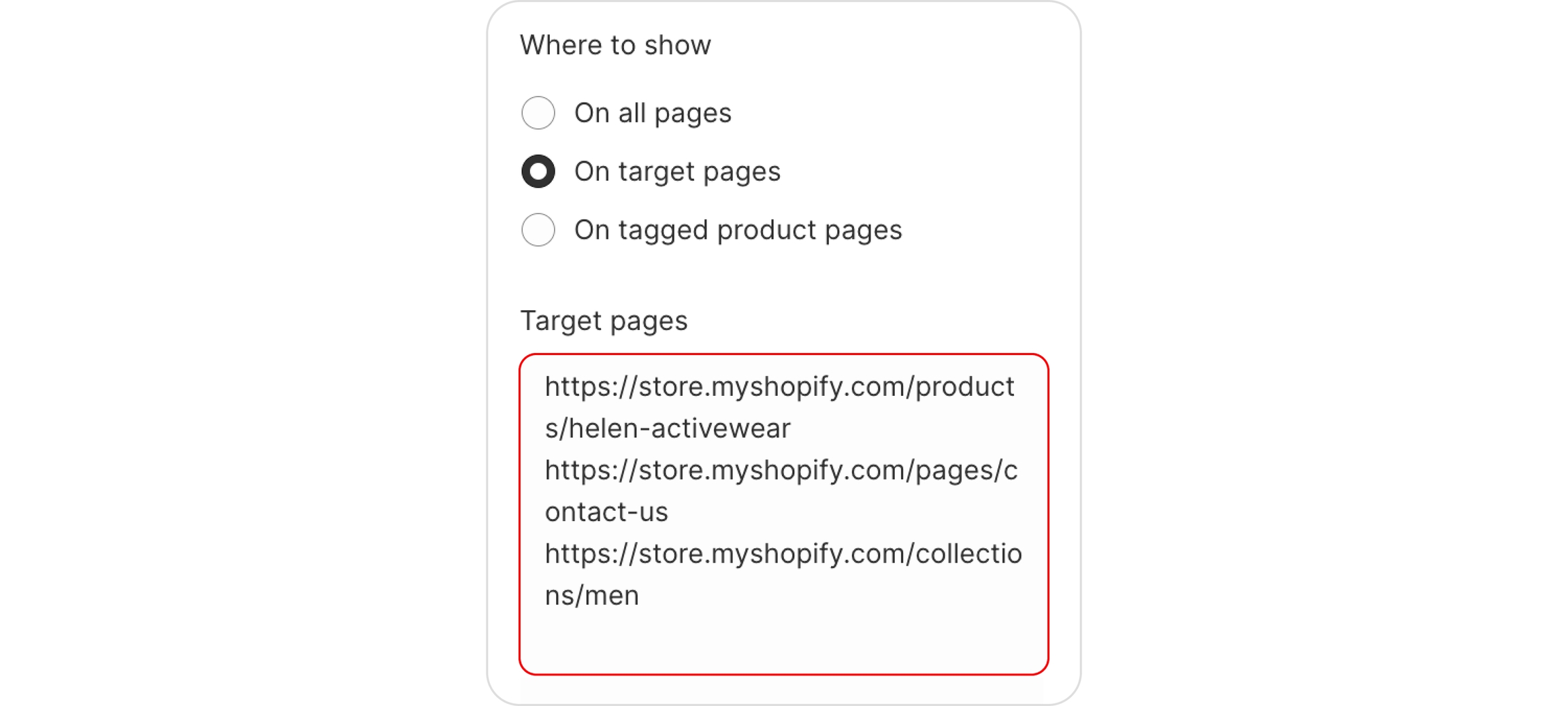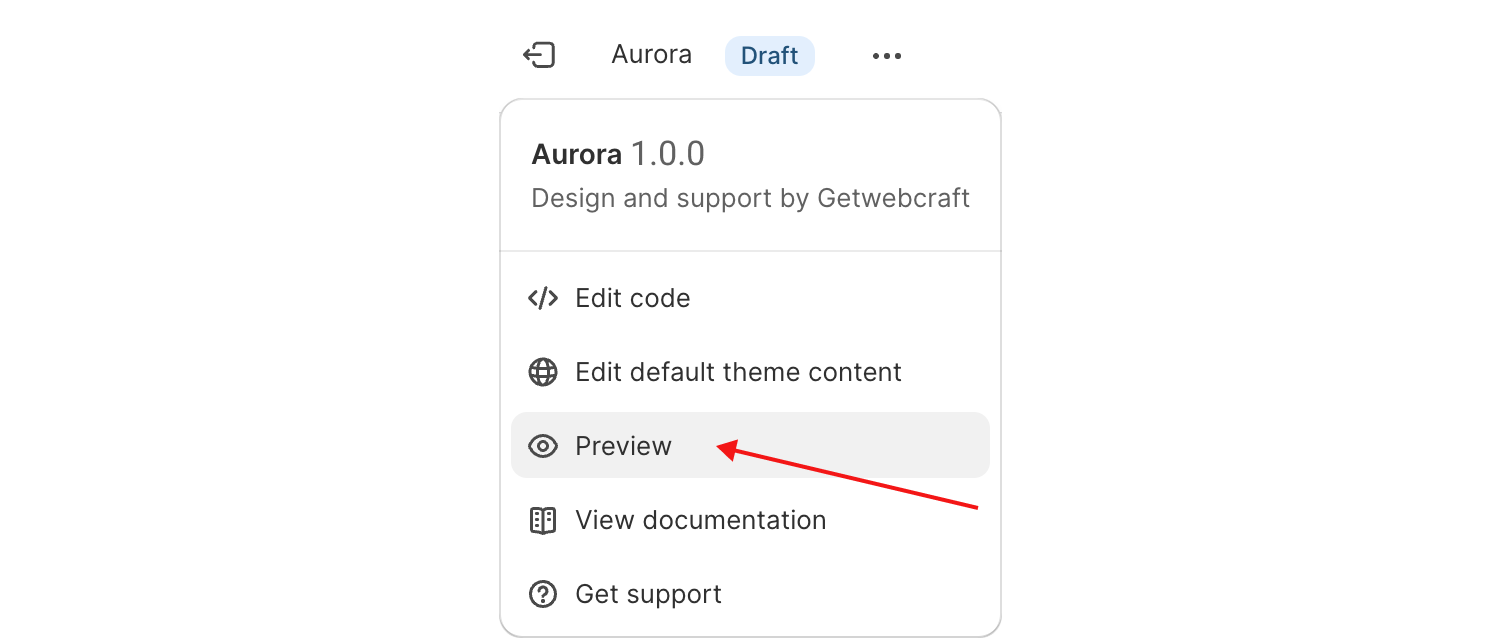Popup targeting rules
To show the popup on certain pages within your store, choose the condition Where to show > On target pages and add rules into the Target pages field. Place each rule in a separate line.
Note that if you use a custom domain other than store.myshopify.com, the targeting rules will be applied to both your Shopify-hosted domain and custom domain, so you may input any of them.
Rules for single pages
To add rules for single pages, input the URLs of the needed pages into the target pages field. Don't forget to place each URL in a separate line.
Rules for multiple pages
To add the rules that apply to many pages at once, use the URL masks below.
Note, that you need to replace store.myshopify.com in the rules with your store's URL.
You can find your store's URL through the Preview in the theme editor.
For single-language stores
Input these rules if you have no store localization and no subfolders added to your store domain.
https://store.myshopify.com/ | home page |
https://store.myshopify.com/products/* | all products in the store |
https://store.myshopify.com/collections/all | catalog page with all the products |
https://store.myshopify.com/blogs/* | all blogs in the store and their blog posts |
https://store.myshopify.com/pages/* | all pages you created in your admin, for example, 'Contact', 'About Us', etc. |
https://store.myshopify.com/policies/* | all policies added in your store admin |
https://store.myshopify.com/cart | cart page |
https://store.myshopify.com/search | search page |
https://store.myshopify.com/password | password page |
For multi-language stores
Input these rules if you sell in multiple languages and have language extensions added as subfolders to your store's domain, for example, store.myshopify.com/fr-fr/.
https://store.myshopify.com/*products/* | all products in the store |
https://store.myshopify.com/*collections/all | catalog page with all the products |
https://store.myshopify.com/*blogs/* | all blogs in the store and their blog posts |
https://store.myshopify.com/*pages/* | all pages you created in your admin, for example, 'Contact', 'About Us', etc. |
https://store.myshopify.com/*policies/* | all policies added in your store admin |
https://store.myshopify.com/*cart | cart page |
https://store.myshopify.com/*search | search page |
https://store.myshopify.com/*password | password page |
Note that if you want to show the popup only for a certain language, you need to add the exact subfolder to your store's domain, for example:
https://store.myshopify.com/de-de/ - home page in German
https://store.myshopify.com/de-de/products/* - all products in German
https://store.myshopify.com/de-de/blogs/* - all blogs in German, etc.
Last updated